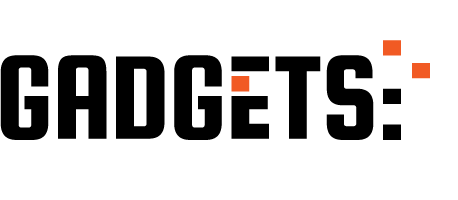The ClickUp software has more than 800,000 teams using the platform due to its robust system. It does not only support task management but can also streamline communication between team members, and can be used to track deadlines, resources, and budgets. Slack software is a communication system that is being used by more than 100 teams across the globe to share data, send messages, and manage projects.
Before you move on to learn about best practice features through the Clickup demo vs Slack demo, you should also see what makes each different from the other.
What is ClickUp Software?
1. Tasks
While working on projects, you naturally split assignments into smaller tasks so they can be handled by relevant teams or members. The ClickUp software can be used to automate tasks by integrating apps. There are more than 35 apps that can be integrated with ClickUp for task automation. Other highlights include:
- The option to assign Sprint points so you can easily monitor the capacity and workload of your resources.
- The ability to add custom field data and define each project through its specific details.
- Rather than being limited to one, you can assign tasks to multiple team members to ensure timely delivery.
- You can also leave comments on tasks that can further be transformed into actionable items that need to be completed by the assigned members.
- If you think the tasks are lengthy, you can create subtasks to be followed based on their value.
2. Documents
There are many documents required for task management. The ClickUp software helps you establish a company wiki that can be accessed by users. However, ClickUp gives you several tools to make a vibrant and accessible source of data:
o You can choose from a variety of nested pages and styling options through tools like bookmarks, tables, and documents.
o You can go ahead and edit the documents in real-time and inform relevant members by mentioning them. In fact, you can turn the text into actionable lists too.
o The documents can further be connected with the workflows.
o There are widgets through which you can automate and update workflows, assign tasks to team members, and also update the status of projects too.
o The documents are organized in a way that you can look up the relevant documents within seconds too.
3. Goals
Setting goals is crucial to achieving the success that you dream of. As you set goals, your team aligns with the timeline and ensures that projects are delivered before deadlines as well. With measurable targets, you can further track the development of the progress. Some other functions include:
o You can track progress through various metrics: monetary value, numerical, and task targets. Sprint targets can be created by pulling in data from different teams so you can create weekly targets and so on.
o Additionally, you can create goals and organize them with folders too. The folders can be used to track important angles like OKRs, weekly employee scores, sprint cycles, etc.
There are five options that are included in the ClickUp pricing. The first option is free, the second option costs $5, the third charges $12, and the fourth is listed for $19. The cost of the free plan is generated based on the number of users who are part of your organization.
What is Slack Software?
Slack is a well-known software for communication between teams so you can make sure that everyone stays up-to-date. There are numerous features despite the fact that it is a simple tool. Here is what to expect:
1. Channels
The Slack software channels are what bring everyone together on a single platform to be able to exchange their ideas and feedback with each other. Channels are special because:
o It begins by organizing teams, projects, and tasks so you can ensure that the communication is also goal-focused.
o The shared view between team members can also align everyone with the goals and deadlines. All the members will have access to the same information for improved synchronization between all. The context of the project will make it easier for the members to ensure that they are providing services in accordance with the plan. There is also the option to send voice recordings through the Slack Huddles tool.
o You can also create a searchable archive that can sift through conversations to provide the exact document or information you are looking for.
o The channels can be public or private so that communication remains relevant. The Slack Connect option also gives you the opportunity to converse with your clients, vendors, other companies, etc.
2. Slack Clips and Huddles
Since a central goal behind Slack is to break communication silos, it integrates digital HQ functions to resolve transmission conflicts. There are several possibilities:
o As work becomes flexible, why should teams stay behind? The Slack software makes it possible for all the members to choose how and where they work from. This flexibility is a beneficial addition to communication management that also ensures that each team member stays connected.
o You can also improve the engagement between teams and clients across the world by utilizing functions such as audio and screen-sharing that let you recap the important angles within minutes.
o You can work asynchronously by equipping teams to work beyond timezones, physical spaces, and even companies. Slack clips can be used to record audios, videos, and screens through which you can share updates, showcase work, and also walk-through slack demo.
o In fact, you can also watch the clips as you would prefer. You can increase or reduce the speed or even read the captions.
The Slack reviews show that it is a trust-worthy platform where communication flows across teams, clients, companies, and vendors. Slack pricing accommodates four types of plans. Besides a free option, the pro plan costs $6.67, the business+ costs $12.50, and the cost of the enterprise grid is generated.